Anonymization beyond VPN

Lately, almost everyone has been aware of VPN, proxies, and how to use this anonymization option. But this will not help you if the cops stopped you somewhere on the street on any suspicion and decided to check your phone. This will not help you if one of your friends who respects Russia and relatives accidentally find your “anti-Russian activity” on your own computer.
So if you need anonymization, VPN alone is not enough.
There was recently information on the channel about the case when our subscriber got into the cops station, and all subscriptions and comments in our chat remained visible on his phone. In the chat of our channel, the settings are as follows: chat participants are hidden from everyone, but comments in the chat are deleted automatically in a week.
Let’s talk about ways to hide your presence on anti-imperial resources in several more ways.
All of the methods below will protect you only during cursory and unplanned checks and will not save you during a thorough search.
Android OS
If you have a phone with such an operating system, then it will be a little easier for you than for iPhone owners.
1. Creation of several accounts in the phone itself. If you are checked and asked to unlock the phone, then you enter the key or password for only one account on which you do not type anything compromising you. You have the opportunity to install your own separate programs for each account, create your own separate file storage – and they will not overlap. Without a specialist finding something like this on your phone will be very difficult, so you will thus protect yourself in case of a sudden check. For it will be a shame if you are stopped just to check if you are present in chats where drugs are distributed, but instead they find you have chats with “extremism”.
It should be borne in mind that each Android phone has its own characteristics set by the manufacturer: some completely hide the presence of additional accounts on the phone from strangers, and others display small icons on the locked screen for switching between accounts (usually they are extremely small and can be seen only if you know where to look and what to look for).
Please note that any of these secret accounts should not cover most of the space on the phone so that it does not seem suspicious that there is nothing on the phone and the memory is full.
iOS does not have this feature yet.
2. Replacing icons. In Android, it is possible to replace the standard application icon with any other icon. But this will not save you from reading your correspondence if, not finding the official application, the cops will open all applications at random.
iOS and Android OS
1. Programs in which you can hide other programs. If you have an older Android and there is no way to organize two or more accounts, or you just want to protect yourself even more, then install programs on your phone that disguise themselves, for example, as a calculator or other standard program, but under this shell there may be a dozen or more hidden programs or file storage. To any outside observer (unless, of course, he connects your phone to a computer for a thorough check), this will look like a regular calculator. At the same time, knowing the desired cipher-password combination, you can open the insides of this “calculator”. Just do not forget to delete or hide the real calculator in a distant folder so that there are not two of them on the desktop at once.
The same programs exist for the iPhone.
2. Many folders or desktops with applications. This is the easiest way, but also the least effective. You simply hide in the thick of folders or on one of the many desktops those programs that you need to hide. Although they can still be found with a simple search, but they are not visible at a cursory glance.
This method works on all kinds of electronic devices.
3. Unofficial applications. You can use several Telegram applications for communication and reading at once. In the official version, you will have a regular account, and in the unofficial version the one you want to hide. Usually, the icons for such applications are not known to everyone, and upon a cursory examination, they will simply ignore them, while looking for the familiar Telegram icon.
Keep in mind that some of the unofficial applications can be a trap from the secret services and, conversely, harm you.
4. Some unofficial versions of Telegram (for example, Nicegram) have the ability to create multiple hidden accounts, just like this feature is implemented in Android system to create multiple accounts. Only you, knowing the secret password, will be able to open the desired account, and everyone else will see only the account that you show them if you are asked to unlock the application.
5. Parallel space and program cloning. In many Android smartphones, such functions are often already built into the phone, and you just need to configure them. For older Android versions you will need to download programs like Parallel Space or Dual Account, in which you can create additional accounts for secret browsing, and in the official version of messengers you will have your main accounts.
Program cloning is almost the same function, only as a result of cloning you will get two official versions of the messenger, but with different accounts. You hide one of these versions, and the second one is visible. Even if they notice the second one, they will most likely decide that this application has already been opened and nothing forbidden has been found.
Yes, Telegram already has the opportunity to register 4 accounts at once in one program, but they will be visible all at once if your phone is checked.
Inside Telegram itself (the functions below cannot be used with private chats, in which you need administrator approval for you to join for reading)
1. Do not subscribe to channels and chats, just remember their names. Finding them in the search, you can read them. Just remember to clear the list of recent ones from the search bar so that you do not give yourself away if someone wants to see what channels and chats you are looking for.
2. Own group for the list of channels and chats. If you do not want to remember the names of all the channels and chats that you read, but at the same time you do not want to be subscribed to them, create a list. You can make a simple text list in any notepad. Then just enter the names from the list into the search bar and open the desired channel / chat. But if you do not want to constantly deal with the search bar, create your own chat, in which only you will be present. Give it the name so that you will most easily remember it, and create a list of the channels and chats you need in this chat. In this your new chat, type only anonymous publications, without mentioning the author – on behalf of the chat. After creating the list, click “leave the chat”. Not to delete, namely to leave. Do not forget to delete the entry in the chat that such and such a participant left the chat. The chat will be saved even if there are no participants in it. Write down or remember its name and whenever you want to read some channel, you simply use the search or the saved link for this your chat and you get into your chat list.
3. Postponed messages. Some information can be stored in delayed messages. Not in every channel and chat, of course. But if you have a lot of correspondence, only one or two correspondences with delayed messages can be missed by the “guardians”. You can choose any time of their publication, even several years later. If something happens to you, then the people who will then receive this message will at least be able to understand where and why you disappeared. If everything goes well, then you simply reset the publication time, or delete it – and no one will know that at all.
Computer or laptop
Almost all the methods listed above work here, but there are also those that are not yet available on smartphones.
1. Virtual machine. By creating your computer in a computer in a virtual machine, you will thus greatly separate your secret world from random witnesses. All data will be stored only inside an encrypted virtual hard drive, which you can even zip into a password-protected archive and unpack only when it is safe. You can install all the programs and store the files you need on a virtual machine. The virtual machine itself can even be placed on a flash drive and safely hidden somewhere in the depths of your home.
You can also install a virtual machine on Android, but it is most convenient to work with it on a computer.
2. Operating system on external media. A small flash drive that you can quickly pull out of a laptop or computer can become your storage for the entire operating system. Often flash drives can be password-protected and no one else can see it without hacking. Thus, you will have your usual daily life on the computer, and your secret one – on the flash drive.
Other tips for computers and smartphones
1. If necessary, use Fake GPS – this will hide the real location of your smartphone, although it will not hide your IP address.
2. Regularly clear your browsing history and your browsing in Internet. Some browsers can be set to automatically clear history and cache (and on smartphones), but not all have this feature.
3. If you need to secretly take and transfer further any photos or record a video, do it through the shooting programs built into messengers, and immediately delete it after sending. Thus, you will not have any visible traces of “compromising evidence”.
4. Set up all messengers, where possible, to delete your correspondence automatically. Hide some of the dialogues in the archive, leaving visible only the most unremarkable ones. The main thing is not to overdo it with your anonymization, because completely empty correspondence can also arouse suspicion.
5. If your home WI-FI is without a password, then you can assume that any stranger has already been able to see the contents of your computer’s hard drive.

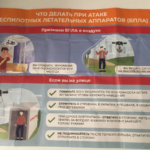
Leave a Reply